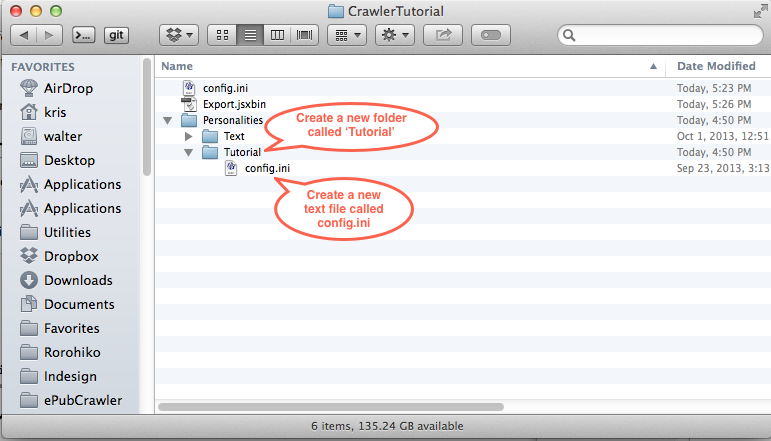Custom Personality Tutorial
First, we'll build a very simple personality, and we'll gradually extend it.
The basis of nearly all document conversion personalities is the ViewExporter adapter.
The ViewExporter combines two 'main' adapters: a disassembler (which breaks a document granule into smaller granules) and an assembler (which takes the granules coming out of the disassembler, and builds the desired end-result).
The disassembler is part of the default Crawler setup. When running Crawler, it'll ask the currently active application to provide it with a disassembler, and it will use that disassembler in the ViewExporter.
The disassembler is configured through the configuration files.
Adjusting The Top-Level config.ini
First, we'll enhance the top-level configuration file so it knows about the new personality we're going to build.
Let's call the personality 'tutorial'.
Change the config.ini so it looks similar to this (I've omitted the comments for brevity):
[conditionals] selectors = tutorial [main] personalityConfig?tutorial = "./Personalities/Tutorial/config.ini" personalityConfig?text = "./Personalities/Text/config.ini" # ******************************************************************************** [debug] debugMonitoring = true monitorAdapters = inputSplitter logLevel = 5 logFileName = Crawler.log
This tells Crawler that we want to select 'tutorial', and it also says that the personalityConfig entry needs to be the config.ini in the Tutorial folder inside the Personalities folder.
We also switch on debug monitoring, and hook a Debug Monitor into the inputSplitter adapter inside the ViewExporter.
Creating A Tutorial Personality
The next step is to make a start building the new personality.
Open the Personalities folder, and create a new subfolder called Tutorial. Inside that subfolder, create a text file called config.ini.
Put the following text in this config.ini file:
[main] views = tutorialView nesting = document/text.story [main:tutorialView] fileSplitLevel = document xmlEncode = 0 accepted = document, text.story [flush:tutorialView] document = text.story
With this config file, we tell the ViewExporter that we only need a single view, named tutorialView.
We'll be processing InDesign documents, which have a 'natural' hierarchy: documents contain stories, stories contain paragraphs, paragraphs contain text runs, text runs contain words.
(Remark: this is not the only hierarchy we could use in InDesign documents.
An alternate hierarchy would be documents contain spreads, spreads contain text frames, text frames contain text runs, text runs contain words.
This alternate hierarchy does not 'map' onto the first hierarchy: text frames do not map cleanly onto paragraph boundaries or vice versa.)
In this case, we're initially interested in getting the text, and we don't care too much about the lower level granules, so all we tell the disassembler is: nesting = document/text.story.
This tells the disassembler: if you see a document granule, please disassemble it into text.story granules. Later on, we'll tell the disassembler to dig deeper than that.
The nesting entry is actually a slash-separated list of class identifiers. The expression
[main] ... nesting = document/text.story ...
is actually shorthand for:
[main] ... nesting = com.rorohiko.granule.document/com.rorohiko.granule.text.story ...
but Crawler allows granule class identifiers to be shortened by dropping the com.rorohiko.granule. prefix.
The [main:tutorialView] section gives the ViewExporter some info on the desired view. It tells it that we want a fileSplitLevel = document, which is shorthand for fileSplitLevel = com.rorohiko.granule.document. This tells the ViewExporter that we want a separate output file for each input document.
If we were to use our tutorial personality to process an InDesign book file, we'd end up with a separate output file for each of the InDesign files in the book file.
By tweaking the fileSplitLevel, we could ask for a single output file for the whole book, or we ask to get a separate output file per individual story.
Our rudimentary personality is not complete yet, but we can already try to run it. We won't get any meaningful output just yet, but we've configured a debug monitor, and a log file, so we'll see some useful information there.
If you run the Export.jsxbin script on an InDesign document, you'll get something like this in the Crawler.log file that should appear next to the Export.jsxbin file:
Mon Dec 30 2013 18:02:18 GMT+1300: Error: OutputTextFile.prototype.dumpData_protected_: needs file Mon Dec 30 2013 18:02:18 GMT+1300: Note : ViewSplitter 'inputSplitter' input log: ************************** InDesignStoryGranule [Facesti quo tet, offictation reculpa ritiand icatum doles maios re ...] InDesignStoryGranule [Pudipsunt alitionet que labo. Liquo cor rerundelento eos et apiet ...] InDesignDocumentGranule [TutorialTest.indd] ************************** Mon Dec 30 2013 18:02:18 GMT+1300: Error: OutputTextFile.prototype.dumpData_protected_: needs file